Taking a credit card forms one part of the transactions while paying the credit card dues on time forms another part of the credit card. Cardholders are given access to credit cards because of their creditworthiness; thus, to keep up with their FICO score, they have to pay their dues on time.
Change Your Credit Card Due Date
Before understanding how to change the due date of credit card, the cardholders need to know what is the billing cycle for the credit card. Suppose every 10th of the month the credit card bill is generated by the bank or the financial institution, then the billing cycle will be11th of the previous month to 10th of the current month.
Thus, all the transactions done within this period will be payable at the due date. The period from 11th to the 10th of the due date is the billing cycle. These transactions will be shown as a part of your monthly payment system. This includes all the retail purchases, withdrawals, credit card payments, EMIs, etc.
How Does The Billing Cycle Works?

The day you take the credit card, the billing cycle starts. Usually, the balance is zero but may include upfront charges or fees, which are part of the processing fees. If you are planning to transfer the amount to another credit card, then the upfront balance charges will also be transferred, which are payable.
From the beginning of that day, all the transactions will be added to the bill. All the withdrawals will also be added, and if the bill is not paid before or at the due date, then interest will be charged, which is quite high in case of the credit cards usually 36%.
Other finance charges will also be added to the credit card bill. Several credit cards give reward points or waivers; these benefits will be subtracted from the amount payable, and the reward points will be reflected in the account.
What is the Minimum Payment?
For maintaining the credit card, cardholders have to pay a minimum payment towards maintenance. This helps in avoiding late payment or delayed payments by the cardholders. Once the minimum payment is paid, the banks will keep on levying interest on that amount, which can be as high as 48% per annum.
This may take several years to pay the bill.
How Can You Change Your Billing Cycle?

It is not possible to change your billing cycle or the payment due date. The banks or financial institutions decide the billing cycle. The due date cannot be changed, but the billing cycle can be changed by contacting the customer care of the bank.
Reasons To Change Your Due Date:
There can be several reasons to change the due date of the credit card for example,
- To sync the due date of the credit card with other utility bills due date: it will be easy for the cardholder to give the standard deduction to the banks to pay all the utility bills together.
- To not sync but separate the due date of the credit card bill from the other utility bills due date.
- Alignment with the other due dates
- To assure you will not delay the payments
Process Of Changing The Due Date Of Several American Cards:
1. Barclays or Barclay Card:
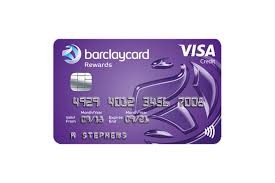
The range of due date can be from t0 i.e., start date till the end of the month as a billing cycle for the credit card. The process involves:
- Log in through the BARCLAYS’ website and click on the service’s icon.
- Under that, click on the option of change the due date of the credit card.
- Next page will give the link to change the billing cycle
2. Bank of America:

The bank does not allow to change the due date online like BARCLAYS, but the cardholder or the customer can contact the customer care of the bank and get the due date changed.
3. Capital One:

This bank can take up two billing cycles by the customer. The process involves:
- Log in on the official website and click on the service’s icon.
- Under that, click on the option of change the due date of the credit card.
- Next page will give the link to change the billing cycle
4. Chase:

The process involves:
- Login through the CHASE website
- Click on things you can do button
- Go to updates and preferences icon under things you can do icon
- Click the ‘payment due date’ button
5. Citi Bank:

- Log in through the website and click on the account menu icon
- Go to settings
- Click on manage ‘payment due date’ icon under settings
6. Credit One:

You can change the due date of the credit card by calling customer care. Must wait till the end of the previous billing cycle. The process involves:
- Log in and click on the Settings link in the taskbar of the website
- Click on the link payment due date.
7. Discover:

Changing the credit card due date to the weekend is not allowed by the bank. The process involves:
- Log in, and click on the icon “activity and Payments”
- Click on the icon “change the payment date”
8. USAA:

The cardholder can change the due date either by calling the customer care or through the website. The process for changing the due date:
- Log in through the website and click on the icon services
- Select view/ change due date
9. Wells Fargo:

The cardholder can change the due date either by calling the customer care or through the website. The process for changing the due date:
- Log in and select the accounts option
- Click on the icon manage card
- Select the card account
- Click on the change the payment due date
Read More:
Best Roth IRA Investment Accounts Of 2020
Does Your Debit Card Have A Daily Spending Limit?
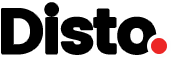




This article helped me to Change the Credit Card Due Date. Thanks for this wonderful piece of article and keep posting.
Your style is really unique compared to other people I’ve read stuff from. Thank you for posting when you’ve got the opportunity, Guess I’ll just bookmark this page.